So the RAW jpeg discussion goes on and on, as it as done for years and will continue for ever and ever. Amen. I think most people know which format I advocate so I will not amplify further. Do try them both and see which is best for YOU.
Remember you all shoot in RAW initially, some of you continue to process that file (if your camera allows) whilst other decide to chuck half the information away and let their camera convert it to jpeg.
If you wish to open a jpeg in Camera Raw, open Photoshop -> File -> Preferences -> File Preferences -> Camera Preferences and find as below.
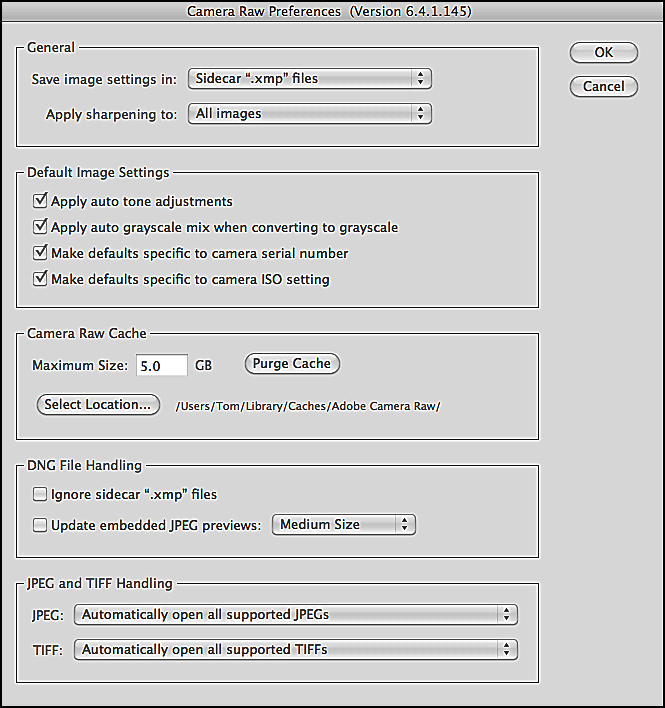
- raw.jpg (198.42 KiB) Viewed 9808 times
Select the the last two options as shown and Robert is your fathers brother.
Regards, Tom.







